- Video Playback Shortcut Keys :
[Alt]+[1] : Zoom to 50 percent
[Alt]+[2] : Zoom to 100 percent
[Alt]+[3] : Zoom to 200 percent
[Alt]+[Enter] : Show video in full screen
[Alt]+[Left Arrow] : Switch to previous view
[Alt]+[Right Arrow] : Switch to next view
General Windows Media Player 11 Shortcut Keys :
[Ctrl]+[1] : Switch to full mode
[Ctrl]+[2] : Switch to skin mode
[Ctrl]+[7] : Switch to the first view in a media category after recently added, such as artist in music
[Ctrl]+[8] : Switch to the second view in a media category after recently added, such as album in music
[Ctrl]+[9] : Switch to the third view in a media category after recently added, such as songs in music
[Ctrl]+ : Play the next item
[Ctrl]+[E] : Move the focus to the search box in the library
[Ctrl]+[F] : Play the next item
[Ctrl]+[H] : Turn shuffle on or off
[Ctrl]+[J] : Eject CD or DVD
[Ctrl]+[M] : Show or hide the classic menus in full mode
[Ctrl]+[N] : Create a playlist
[Ctrl]+[O] : Open a file
[Ctrl]+[P] : Play or Pause a file
[Ctrl]+ : Stop playback
[Ctrl]+[shift]+ : Rewind video
[Ctrl]+[shift]+[c] : Turn captions and subtitles on or off
[Ctrl]+[shift]+[F] : Fast-forward through video or music
[Ctrl]+[shift]+[G] : Play faster than normal speed
[Ctrl]+[shift]+[N] : Play slower than normal speed
[Ctrl]+[T] : Repeat the playlist
[Ctrl]+ : specify either a URL or path of a file
[Ctrl]+[w] : Close or stop playing a file
[F1] : open help
[F10] : Show the classic menus
[F11] : Switch to full-screen mode
[F12] : Edit media information on a select item in the library
[F3] : Add media files to the library
[F4] : Change how items are displayed in the detail pane by using the options available with the view options button
[F5] : Refresh information i the panes
[F6] : Increase the size of album art
[F7] : Mute the volume
[F8] : Decrease the volume
[F9] : Increase the volume
[Shift]+[F6] : Decrease the size of album art
ونڈوز میڈیا پلیئر مکمل شارٹ کٹ کیز
ونڈوز میڈیا پلیئر مکمل شارٹ کٹ کیز
-
رضی الدین قاضی
- معاون خاص

- Posts: 13369
- Joined: Sat Mar 08, 2008 8:36 pm
- جنس:: مرد
- Location: نیو ممبئی (انڈیا)
Re: ونڈوز میڈیا پلیئر مکمل شارٹ کٹ کیز
شکریہ شازل بھائی۔
-
اعجازالحسینی
- مدیر
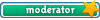
- Posts: 10960
- Joined: Sat Oct 17, 2009 12:17 pm
- جنس:: مرد
- Location: اللہ کی زمین
- Contact:
Re: ونڈوز میڈیا پلیئر مکمل شارٹ کٹ کیز
شکریہ شازل بھائی۔
- چاند بابو
- منتظم اعلٰی

- Posts: 22224
- Joined: Mon Feb 25, 2008 3:46 pm
- جنس:: مرد
- Location: بوریوالا
- Contact:
Re: ونڈوز میڈیا پلیئر مکمل شارٹ کٹ کیز
شئیرنگ کا بہت بہت شکریہ شازل بھیا۔
قصور ہو تو ہمارے حساب میں لکھ جائے
محبتوں میں جو احسان ہو ، تمھارا ہو
میں اپنے حصے کے سُکھ جس کے نام کر ڈالوں
کوئی تو ہو جو مجھے اس طرح کا پیارا ہو
محبتوں میں جو احسان ہو ، تمھارا ہو
میں اپنے حصے کے سُکھ جس کے نام کر ڈالوں
کوئی تو ہو جو مجھے اس طرح کا پیارا ہو
